In the fast-paced evolution of technology, the silent yet impactful world of icon design has undergone a transformative journey. From the rudimentary symbols of the early digital era to the sophisticated, context-aware icons of today, this article explores the evolution of icon design, shedding light on the historical progression, pivotal milestones, and the future trajectory of this essential visual language.
In the nascent stages of digital interfaces, icons were simple and often imitated real-world objects. The floppy disk icon for saving or the telephone receiver for calls are iconic examples. These early icons aimed at bridging the gap between the digital and physical worlds, providing users with recognizable symbols for actions and functions.
**2. The Rise of Skeuomorphism:
As graphical capabilities improved, the era of skeuomorphism emerged. Icons began to mimic real-world textures, shadows, and reflections, creating a visual language that sought to replicate the physical world within the digital space. Apple's iOS icons during its early iterations exemplify this trend, aiming for a tangible and tactile user experience.
**3. Transition to Flat Design:
With the advent of mobile platforms and the emphasis on responsive design, the industry shifted towards flat design. Stripping away unnecessary details, flat icons embraced simplicity and clarity. Google's Material Design and Microsoft's Metro design language played significant roles in popularizing this approach, focusing on legibility and scalability across various devices.
**4. Minimalism and Symbolism:
The current era witnesses a preference for minimalism and symbolism in icon design. Icons are distilled to their core elements, relying on universal symbols that transcend language barriers. This shift reflects a conscious effort to prioritize user understanding and seamless integration within diverse design ecosystems.
**5. Responsive and Adaptive Icons:
As the digital landscape expands to include a myriad of devices, icon designers face the challenge of creating responsive and adaptive icons. These icons dynamically adjust their appearance based on the device and context, ensuring a consistent and coherent visual language across a spectrum of screens.
Animated user interfaces has ushered in the era of animated icons. Beyond static representations, icons now possess the capability to convey motion, providing users with dynamic feedback and enhancing the overall user experience. This trend adds a layer of engagement and interactivity to the visual language of icons.
**7. Customization and Personalization:
Modern interfaces embrace user customization, allowing individuals to personalize their digital environments. Icon packs, themes, and adaptive icon features enable users to tailor their visual experience, fostering a sense of ownership and individuality within the digital space.
The future of icon design holds exciting possibilities. Augmented reality (AR) and virtual reality (VR) environments present new challenges and opportunities for icon designers. Three-dimensional icons, interactive holographic representations, and context-aware icons that dynamically adjust based on user behavior may become integral components of future digital interfaces.
The integration of artificial intelligence (AI) in design processes is on the horizon. Icon designers may collaborate with AI systems to analyze user preferences, predict trends, and generate customized icons tailored to individual users or specific contexts, ushering in a new era of personalized visual communication.
The Essence of Icons:
Icons are more than just visually appealing symbols; they serve as a universal language in the digital realm. Compact and efficient, icons distill complex ideas into simple visual representations. Whether it's a tiny heart symbolizing "like" or a gear denoting settings, icons are the unsung heroes of user interfaces.
The Role of an Icon Designer:
Icon designers are tasked with creating visually striking and instantly recognizable symbols. Their work involves understanding the context in which icons will be used, ensuring clarity and relevance. These designers are integral to the overall user experience, as icons often guide users through various functionalities and convey information at a glance.
Skills Required for Icon Design:
Visual Communication: Icon designers must possess a deep understanding of visual communication. The ability to convey meaning through minimalist visuals is a hallmark of their skill set.
User-Centric Approach: A good icon designer empathizes with users, anticipating their needs and designing icons that resonate with their expectations. Icons should be intuitive and easily comprehensible.
Aesthetic Sensibility: Beyond functionality, icons contribute to the aesthetics of an interface. A keen eye for design, color theory, and balance is essential for creating visually appealing icons that seamlessly integrate into the overall design.
Technical Proficiency: Icon designers often work with vector graphics software. Proficiency in tools like Adobe Illustrator or Sketch is crucial for translating conceptual designs into pixel-perfect icons that scale across different screen resolutions.
Adaptability: As technology evolves, so do design trends. Icon designers need to stay abreast of the latest design trends and adapt their style to suit changing user preferences and platform requirements.
The Design Process:
Icon design is a meticulous process that involves several stages:
Research: Understanding the purpose, target audience, and context of the icons is the first step. This ensures that the icons align with the overall design language and user expectations.
Sketching: Initial concepts are often sketched on paper or digitally. This stage allows for exploration of various ideas before committing to a final design.
Digital Rendering: Using vector graphic software, designers bring their sketches to life, refining shapes, colors, and details. Precision is crucial to ensure scalability without loss of quality.
Testing and Iteration: Icons are tested in various contexts and refined based on user feedback. Iterative testing helps identify any potential usability issues and ensures that the icons effectively communicate their intended meanings.
Icon designers face unique challenges, such as creating icons that are universally understood across different cultures and languages. Striking the right balance between simplicity and detail is another challenge, as overly complex icons can lead to confusion, while overly simplistic ones may lack clarity.
Icon Design in Branding:
Icons play a vital role in brand identity, serving as recognizable symbols associated with products or services. Branding icons require a careful blend of uniqueness and coherence with the overall brand image.
The Impact of Icon Design on User Experience:
Navigation and Usability: Well-designed icons enhance navigation, providing users with clear cues about the functions they represent. This improves overall usability and reduces the learning curve for new users.
Emotional Connection: Icons can evoke emotions and create a sense of familiarity. For instance, a well-designed "home" icon can instill a feeling of comfort and return to a familiar place.
Brand Perception: Consistent and well-crafted icons contribute to a positive brand perception. Users associate the quality of icon design with the overall quality of the product or service.
Accessibility: Icons should be accessible to users with diverse abilities. Designers must consider factors like color contrast and clarity to ensure that icons are easily distinguishable by all users.
From humble beginnings as basic symbols to the dynamic, context-aware icons of today, the evolution of icon design mirrors the broader advancements in technology and user interface paradigms. As digital experiences continue to evolve, icon designers will remain at the forefront, shaping the visual language that guides users through the intricate tapestry of the digital age. The journey of icon design is a testament to the adaptability, creativity, and innovation inherent in the ever-changing landscape of digital interfaces.








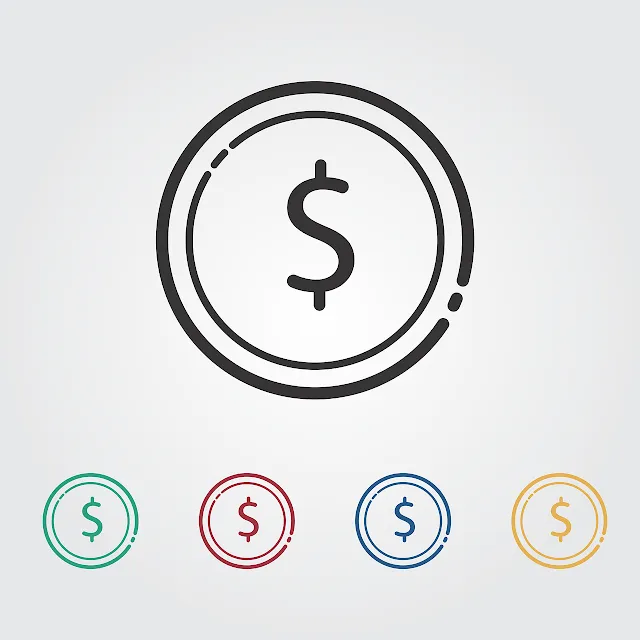





No comments:
Post a Comment